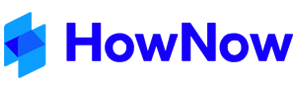Please open the below link in a new tab to continue through this article.
Business Fitness HowNow X diagnostics page
On the diagnostics page, you can check the status for both ports 445, and 1433, and internet speed.
If either 445 or 1433 are blocked you will receive an error when performing the respective test.
For internet speed, if you are in an office environment, we recommend a minimum of 50 Mbps each way (Download & Upload). If you are at home with minimal speed interruptions (i.e. other internet intensive devices, like a device using a streaming service), we recommend a minimum NBN speed pack of 50/20 – If you are not on NBN, or equivalent speed of service, please speak with us for recommendations.
- Port 445/1433 is blocked on my internet service, what can I do?
You will need to check your modem/router for a firewall, if present, disable this and restart your device, open and test HowNow again once the restart is complete.
If you don’t have a firewall on your device, or the firewall step didn’t resolve your issue, please get in touch with your ISP to arrange having the port(s) unblocked. - My ISP/IT is advising that unblocking port 445 is a security risk, what can I do?
Port 445 has previously had vulnerabilities and exploits for old versions of the SMB protocol that HowNow and Azure use for mounting the cloud storage drives.
If you or your IT are concerned about opening port 445, you can refer to the below articles from Microsoft regarding this port.
Troubleshoot Azure Files problems in Windows
Azure Files - FAQs
Azure Files requires Outbound traffic only, you are OK to disable inbound traffic on that port.
While one of the recommendations in the above links is to use a VPN, we do not recommend, or support, using a VPN with HowNow.
Snippet from Microsoft regarding port 445:
SMB 3.x protocol has introduced many security features including channel encryption which is very secure to use over internet. However it’s possible that port 445 has been blocked due to historical reasons of vulnerabilities found in lower SMB versions. In ideal case, the port should be blocked for only for SMB 1.0 traffic and SMB 1.0 should be turned off on all clients.
- Microsoft Azure Files