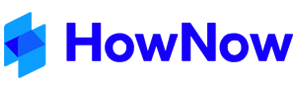Team Based Visibility:
In addition to its comprehensive security measures, HowNow X offers team-based visibility controls, allowing organizations to tailor access permissions based on team membership. This functionality enables records to be selectively hidden from staff members based on their team affiliations and the associated team visibility settings assigned to each record. This ensures that sensitive information remains accessible only to authorized team members, bolstering data confidentiality and enhancing overall security posture.
Version Control:
HowNow X employs a robust versioning system, retaining three iterations of each record as it undergoes edits. This ensures that users can easily revert to previous versions via the Records profile in HowNow X, maintaining a comprehensive audit trail.
Recycle Bin:
With HowNow X's recycle bin feature, deleted records are not permanently erased immediately. Instead, they are moved to the recycle bin, safeguarding against accidental deletions. Users can effortlessly restore any deleted record directly from the recycle bin within HowNow X.
Automated Backups:
Nightly backups and snapshots are conducted, ensuring the preservation of data integrity. These backups enable the recovery of permanently deleted files from HowNow X. Additionally, monthly full snapshots are taken and stored for 12 months, providing a robust backup solution for retrieving deleted files within the past year.
Self-Server Export:
HowNow X empowers users with the ability to independently export their data through the self-serve export feature. This functionality enables users to extract their own data from the system, providing greater flexibility and control over their information. With self-serve export, users can effortlessly retrieve their data in a format of their choice, facilitating seamless integration with external systems or compliance requirements. This capability enhances user autonomy and ensures data portability, further reinforcing HowNow X's commitment to empowering users with full control over their data.
Disaster Recovery:
Data and files within HowNow X are securely housed within Australian Microsoft Azure data centers. Utilizing Azure's infrastructure, data and files are synchronized between two Azure zones within Australia, enhancing disaster recovery capabilities and ensuring data resilience in the event of unforeseen incidents.
Two-Factor Authentication:
Ensuring robust security measures, HowNow X implements two-factor authentication (2FA) to fortify access controls. With 2FA, users are required to provide two forms of authentication before gaining access to their accounts, significantly reducing the risk of unauthorized access. This additional layer of security enhances authentication processes, safeguarding sensitive data against potential threats and unauthorized access attempts.
Encryption at Rest:
Security is paramount in HowNow X, with data protection extending to encryption at rest. Utilizing advanced encryption protocols, all data stored within the system remains securely encrypted while at rest, mitigating the risk of data breaches and unauthorized access. This ensures that even if physical storage devices are compromised, the data remains unintelligible to unauthorized parties, maintaining confidentiality and integrity across the platform.
Single Tenancy Solution:
HowNow X offers a single tenancy solution, providing dedicated resources and infrastructure for each client instance. Unlike multi-tenant solutions where multiple clients share the same resources, a single tenancy model ensures that clients have exclusive access to their own isolated environments. This approach enhances security and data privacy, minimizing the risk of cross-tenant data exposure and ensuring compliance with stringent regulatory requirements. With a single tenancy solution, clients benefit from enhanced customization, performance, and security, tailored to their specific needs and preferences.